habe nun auch die 2.7er auf meinen h6270 installiert, läuft soweit gut, aber die App reagiert bei mit nicht auf die "Enter" Taste sonder nur auf die "PLAY(" Taste um einen Kanal zu Streamen. "Stop" um ins Menu zurückzukehren.
Wackelt bei euch auch das OSD etwas wenn man durch die Channelliste scrollt? (so ca. 1-3 Pixel Vertikal, mal nach oben, mal nach unten)?
Wackelt bei euch auch das OSD etwas wenn man durch die Channelliste scrollt? (so ca. 1-3 Pixel Vertikal, mal nach oben, mal nach unten)?


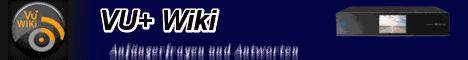
 Deswegen ist die Authentifizierung ja auch deaktiviert.. und jeder weiß, mit Passwort ist immer besser.
Deswegen ist die Authentifizierung ja auch deaktiviert.. und jeder weiß, mit Passwort ist immer besser. 
