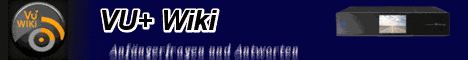Plugin AUTOCUT / bei Sky Filmaufnahmen Werbung entfernen und/oder umwandeln in mkv mp4 mp3
Diese Seite verwendet Cookies. Durch die Nutzung unserer Seite erklären Sie sich damit einverstanden, dass wir Cookies setzen. Weitere Informationen
-
-
nein, hatte noch keine Zeit, daran weiter zu arbeiten.
Musst noch Geduld haben.Rechtschreibfehler sind beabsichtigt, sie fördern ein genaueres Lesen
Debug Log aktivieren Putty Telnet Screenshots erstellen -
New in #1 gesetzt_______________________________________________________
LG Nase
Receiver Duo 4Kse DVB-S2x (45308X FBC) / DVB-T2 (BCM3466) ; Samsung HM321H intern ; Synology 218+ ; Inverto Unicable II IDLU-UWT110-CUO1O-32P Multischalter 5/32
Uno 4K SE DVB-S2 (45208 FBC) ; TOSHIBA MQ01ABD0 extern ; Synology 218+ ; Inverto Unicable II IDLU-UWT110-CUO1O-32P Multischalter 5/32
Uno 4K DVB-S2 (45208 FBC) ; Synology 218 ; Inverto Unicable II IDLU-UWT110-CUO1O-32P Multischalter 5/32 ; Inverto Pro Wideband IDLP-WDB01-OOPRO-OPP
Zero 4K DVB-S2x (SI2166) / HMP-Combo DVB C/T2 Hybrid ; Synology 218+ ; Selfsat H30D2 / Maximum UHF 200
Der Fortschritt lebt vom Austausch des Wissens. (Albert Einstein)
Wende dein Gesicht der Sonne zu, dann fallen die Schatten hinter dich. (aus Uganda) -
funktioniert jetzt.faxe2110 schrieb:
ist es möglich in das plugin eine Funktion einzubauen das ffmpeg auf einem ext. Desktop PC / Server läuft?
Berichte mal, ob du mit der Anleitung klar gekommen bist.Rechtschreibfehler sind beabsichtigt, sie fördern ein genaueres Lesen
Debug Log aktivieren Putty Telnet Screenshots erstellen -
@hajeku123 Das hat soweit alles geklappt. Ich musste auf dem Linuxserver noch denn Ordner unter media anlegen, und in meine schon bestehende authorized_keys den erstellten Schlüssel kopieren. Das war nicht weiter schlimm. Allerdings will er nicht starten.
Ich hänge hier mal denn logauszug an.
Spoiler anzeigen
root@vuuno4kse:/media/hdd# cat dvbapp2_debug_2019-09-16_182049.log
18:32:02.497 [e2-python] action -> ColorActions yellow
18:32:02.599 [e2-python] [AUTOCUT] RemoteTest
18:32:02.599 [e2-python] [AUTOCUT] RemoteTest tmp= ssh -i /home/root/.ssh/id_rsa -l sa7bnt 192.168.5.21 echo retok
18:32:02.599 [e2-python] [AUTOCUT] remotessh - connect: ssh -i /home/root/.ssh/id_rsa -l sa7bnt 192.168.5.21 echo retok
18:32:02.630 [e2-python] pid= 3386
18:32:02.805 [e2-python] [AUTOCUT] remotessh - OK: ['retok\n']
18:32:02.805 [e2-python] [AUTOCUT] RemoteTest ret= ['retok\n']
18:32:02.806 [e2-python] [AUTOCUT] RemoteTest err=
18:32:02.808 [e2-python] [AUTOCUT] RemoteTest s1= ['ssh', '-i', '/home/root/.ssh/id_rsa', '-l', 'sa7bnt', '192.168.5.21', 'sudo mount -t nfs -o rw,nolock,tcp 192.168.5.71:/media/hdd/ /media/hdd/']
18:32:02.808 [e2-python] [AUTOCUT] remotessh - connect: ['ssh', '-i', '/home/root/.ssh/id_rsa', '-l', 'sa7bnt', '192.168.5.21', 'sudo mount -t nfs -o rw,nolock,tcp 192.168.5.71:/media/hdd/ /media/hdd/']
18:32:02.839 [e2-python] pid= 3388
18:32:03.052 [e2-python] [AUTOCUT] remotessh - ok
18:32:03.052 [e2-python] [AUTOCUT] remotessh: ok
18:32:03.052 [e2-python] [AUTOCUT] RemoteTest s1= ['ssh', '-i', '/home/root/.ssh/id_rsa', '-l', 'sa7bnt', '192.168.5.21']
18:32:03.053 [e2-python] [AUTOCUT] RemoteTest s1= ['ssh', '-i', '/home/root/.ssh/id_rsa', '-l', 'sa7bnt', '192.168.5.21', 'sudo umount /media/hdd/']
18:32:03.053 [e2-python] [AUTOCUT] remotessh - connect: ['ssh', '-i', '/home/root/.ssh/id_rsa', '-l', 'sa7bnt', '192.168.5.21', 'sudo umount /media/hdd/']
18:32:03.085 [e2-python] pid= 3391
18:32:03.314 [e2-python] [AUTOCUT] remotessh - ok
18:32:03.314 [e2-python] [AUTOCUT] remotessh - connect: ssh -i /home/root/.ssh/id_rsa -l sa7bnt 192.168.5.21 ffmpeg -version
18:32:03.344 [e2-python] pid= 3395
18:32:03.519 [e2-python] [AUTOCUT] remotessh - OK: ['ffmpeg version 4.2-static John Van Sickle - FFmpeg Static Builds Copyright (c) 2000-2019 the FFmpeg developers\n', 'built with gcc 6.3.0 (Debian 6.3.0-18+deb9u1) 20170516\n', 'configuration: --enable-gpl --enable-version3 --enable-static --disable-debug --disable-ffplay --disable-indev=sndio --disable-outdev=sndio --cc=gcc-6 --enable-fontconfig --enable-frei0r --enable-gnutls --enable-gmp --enable-libgme --enable-gray --enable-libaom --enable-libfribidi --enable-libass --enable-libvmaf --enable-libfreetype --enable-libmp3lame --enable-libopencore-amrnb --enable-libopencore-amrwb --enable-libopenjpeg --enable-librubberband --enable-libsoxr --enable-libspeex --enable-libsrt --enable-libvorbis --enable-libopus --enable-libtheora --enable-libvidstab --enable-libvo-amrwbenc --enable-libvpx --enable-libwebp --enable-libx264 --enable-libx265 --enable-libxml2 --enable-libdav1d --enable-libxvid --enable-libzvbi --enable-libzimg\n', 'libavutil 56. 31.100 / 56. 31.1\n', 'libavcodec 58. 54.100 / 58. 54.100\n', 'libavformat 58. 29.100 / 58. 29.100\n', 'libavdevice 58. 8.100 / 58. 8.100\n', 'libavfilter 7. 57.100 / 7. 57.100\n', 'libswscale 5. 5.100 / 5. 5.100\n', 'libswresample 3. 5.100 / 3. 5.100\n', 'libpostproc 55. 5.100 / 55. 5.100\n']
18:32:03.519 [e2-python] [AUTOCUT] RemoteTest ffmeg= ['ffmpeg version 4.2-static John Van Sickle - FFmpeg Static Builds Copyright (c) 2000-2019 the FFmpeg developers\n', 'built with gcc 6.3.0 (Debian 6.3.0-18+deb9u1) 20170516\n', 'configuration: --enable-gpl --enable-version3 --enable-static --disable-debug --disable-ffplay --disable-indev=sndio --disable-outdev=sndio --cc=gcc-6 --enable-fontconfig --enable-frei0r --enable-gnutls --enable-gmp --enable-libgme --enable-gray --enable-libaom --enable-libfribidi --enable-libass --enable-libvmaf --enable-libfreetype --enable-libmp3lame --enable-libopencore-amrnb --enable-libopencore-amrwb --enable-libopenjpeg --enable-librubberband --enable-libsoxr --enable-libspeex --enable-libsrt --enable-libvorbis --enable-libopus --enable-libtheora --enable-libvidstab --enable-libvo-amrwbenc --enable-libvpx --enable-libwebp --enable-libx264 --enable-libx265 --enable-libxml2 --enable-libdav1d --enable-libxvid --enable-libzvbi --enable-libzimg\n', 'libavutil 56. 31.100 / 56. 3100\n', 'libavcodec 58. 54.100 / 58. 54.100\n', 'libavformat 58. 29.100 / 58. 29.100\n', 'libavdevice 58. 8.100 / 58. 8.100\n', 'libavfilter 7. 57.100 / 7. 57.100\n', 'libswscale 5. 5.100 / 5. 5.100\n', 'libswresample 3. 5.100 / 3. 5.100\n', 'libpostproc 55. 5.100 / 55. 5.100\n']
18:32:12.577 [e2-python] Timeout!
18:34:05.210 [e2-python] action -> ColorActions green
18:34:05.210 [e2-python] [AUTOCUT] close AutocutConifgScreen
18:34:05.211 [e2-python] [AUTOCUT] Save Plugin aktiv = standby
18:34:05.211 [e2-python] [AUTOCUT] Save Anzeige = expert
18:34:05.211 [e2-python] [AUTOCUT] Save Timeraufnahmen = True
18:34:05.212 [e2-python] [AUTOCUT] Save bei Start von Timer Aufnahmen = abort
18:34:05.212 [e2-python] [AUTOCUT] Save bei Verlassen von Standby = abort
18:34:05.212 [e2-python] [AUTOCUT] Save aktive Zeit eingrenzen = False
18:34:05.212 [e2-python] [AUTOCUT] Save Fortschritt aktualisieren nach Minuten = 1
18:34:05.213 [e2-python] [AUTOCUT] Save Ausgabeformat + Tonspuren (ok) = mkv
18:34:05.213 [e2-python] [AUTOCUT] Save Verzeichnis Nachbearbeitung (ok) = /media/hdd/movie/autocut/
18:34:05.213 [e2-python] [AUTOCUT] Save Recursiv suchen = False
18:34:05.213 [e2-python] [AUTOCUT] Save Film Nachbearbeitung (ok) =
18:34:05.214 [e2-python] [AUTOCUT] Save ffmpeg Remote ausführen = True
18:34:05.214 [e2-python] [AUTOCUT] Save IP = [192, 168, 5, 21]
18:34:05.214 [e2-python] [AUTOCUT] Save Datei zur Identifikation = /home/root/.ssh/id_rsa
18:34:05.215 [e2-python] [AUTOCUT] Save Benutzername = sa7bnt
18:34:05.215 [e2-python] [AUTOCUT] Save Film vor der Bearbeitung = mount
18:34:05.215 [e2-python] [AUTOCUT] Save Betriebssystem = linux
18:34:05.215 [e2-python] [AUTOCUT] Save VU Freigabetyp = nfs
18:34:05.216 [e2-python] [AUTOCUT] Save VU HDD Freigabe = /media/hdd/
18:34:05.216 [e2-python] [AUTOCUT] Save Freigabeoptionen = rw,nolock,tcp
18:34:05.216 [e2-python] [AUTOCUT] Save mount =
18:34:05.216 [e2-python] [AUTOCUT] Save umount =
18:34:05.217 [e2-python] [AUTOCUT] Save Werbung entfernen = True
18:34:05.217 [e2-python] [AUTOCUT] Save maximale Schnittlänge % = 0
18:34:05.217 [e2-python] [AUTOCUT] Save Dolby 5.1 erkennen = True
18:34:05.217 [e2-python] [AUTOCUT] Save maximale Prüfzeit (min) = 0
18:34:05.218 [e2-python] [AUTOCUT] Save Prüfbereich = 200
18:34:05.218 [e2-python] [AUTOCUT] Save Schrittweite = 5
18:34:05.218 [e2-python] [AUTOCUT] Save wenn kein Dolby 5.1 erkannt - Schnittmarken verwenden = True
18:34:05.218 [e2-python] [AUTOCUT] Save Typ = 0,1,2
18:34:05.218 [e2-python] [AUTOCUT] Save vordere Schnittmarke gültig bis % = 10
18:34:05.219 [e2-python] [AUTOCUT] Save vordere Schnittmarke - (sec) = 0
18:34:05.219 [e2-python] [AUTOCUT] Save vordere Schnittmarke + (sec) = 0
18:34:05.219 [e2-python] [AUTOCUT] Save wenn nicht gefunden Timer Vorlaufzeit verwenden = True
18:34:05.220 [e2-python] [AUTOCUT] Save hintere Schnittmarke gültig ab % = 75
18:34:05.220 [e2-python] [AUTOCUT] Save über Dolby 5.1 korrigieren = True
18:34:05.220 [e2-python] [AUTOCUT] Save hintere Schnittmarke - (sec) = 0
18:34:05.220 [e2-python] [AUTOCUT] Save hintere Schnittmarke + (sec) = 60
18:34:05.221 [e2-python] [AUTOCUT] Save cuts Datei nach Bearbeitung = none
18:34:05.221 [e2-python] [AUTOCUT] Save Ausgabepfad ändern = False
18:34:05.221 [e2-python] [AUTOCUT] Save automatische Zuweisung = False
18:34:05.221 [e2-python] [AUTOCUT] Save Warteschlange erweitern aus Timeraufnahmen = first
18:34:05.222 [e2-python] [AUTOCUT] Save Warteschlange erweitern aus Nachbearbeitung = last
18:34:05.222 [e2-python] [AUTOCUT] Save Timeout (sec) = 60
18:34:05.222 [e2-python] [AUTOCUT] Save Timer Interval (sec) = 5
18:34:05.222 [e2-python] [AUTOCUT] Save vorn abschneiden (sec) = 0
18:34:05.223 [e2-python] [AUTOCUT] Save maximale ffmpeg Testzeit (sec) = 120
18:34:05.223 [e2-python] [AUTOCUT] Save Film automatisch neu entschlüsseln = False
18:34:05.224 [e2-python] [AUTOCUT] Save nach Abschluß = none
18:34:05.224 [e2-python] [AUTOCUT] Save Original Aufnahme = nodelete
18:34:05.224 [e2-python] [AUTOCUT] Save Dateierweiterung .ts entfernen = False
18:34:05.225 [e2-python] [AUTOCUT] Save Log der Filmbearbeitung = none
18:34:05.225 [e2-python] [AUTOCUT] Save Prozess Priorität = 19
18:34:05.225 [e2-python] [AUTOCUT] Save Prozessor Limit wenn kein Standby (%) = 10
18:34:05.225 [e2-python] [AUTOCUT] Save Dateiberechtigung korrigieren = False
18:34:05.226 [e2-python] [AUTOCUT] Save Suche Dolby 5.1 protokollieren = False
18:34:05.226 [e2-python] [AUTOCUT] Save Ton versetzen (msec) = 0
18:34:05.226 [e2-python] [AUTOCUT] Save Videospur zuerst = True
18:34:05.226 [e2-python] [AUTOCUT] Save Meta prüfen = True
18:34:05.226 [e2-python] [AUTOCUT] Save Testlauf = none
18:34:05.227 [e2-python] [AUTOCUT] Save Schriftgröße = 0
18:34:05.227 [e2-python] [AUTOCUT] Save Startverzögerung beim Booten = 300
18:34:05.227 [e2-python] [AUTOCUT] Save bearbeitete Aufnahme löschen, wenn Dateigröße Neu > Original = False
18:34:05.227 [e2-python] [AUTOCUT] Save LCD blinken = now
18:34:05.228 [e2-python] [AUTOCUT] Save Intensität = 95
18:34:05.228 [e2-python] [AUTOCUT] Save Intervall (sec) = 1
18:34:05.228 [e2-python] [AUTOCUT] Save Min = 50
18:34:05.228 [e2-python] [AUTOCUT] Save Max = 255
18:34:05.229 [e2-python] [AUTOCUT] Save Prüfzeit (sec) = 2
18:34:05.229 [e2-python] [AUTOCUT] Save VTi Aufgaben aktivieren = True
18:34:05.229 [e2-python] [AUTOCUT] Save Dateiüberwachung aktivieren = False
18:34:05.229 [e2-python] [AUTOCUT] Save Meldung bei Änderung vom Timerstatus = False
18:34:05.230 [e2-python] [AUTOCUT] Save Bearbeitungslimit pro Tag = 0
18:34:05.230 [e2-python] [AUTOCUT] Save Video Codec (ok) = copy
18:34:05.230 [e2-python] [AUTOCUT] Save Video Format = 16:9
18:34:05.230 [e2-python] [AUTOCUT] Save Sprache =
18:34:05.231 [e2-python] [AUTOCUT] Save Audio 1 = -c:a:0 ac3 -c:a:1 ac3 -ab:1 192k -ar:1 48000 -ac:1 6
18:34:05.231 [e2-python] [AUTOCUT] Save Audio 1 alternativ =
18:34:05.231 [e2-python] [AUTOCUT] Save Audio 2 =
18:34:05.231 [e2-python] [AUTOCUT] Save Audio 2 alternativ =
18:34:05.232 [e2-python] [AUTOCUT] Save Audio 3 =
18:34:05.232 [e2-python] [AUTOCUT] Save Audio 3 alternativ =
18:34:05.232 [e2-python] [AUTOCUT] Save Map 0 = !Video -map 0:0 'Video'
18:34:05.232 [e2-python] [AUTOCUT] Save Map 1 = !Audio -map 0:3 'Audio \(deu\) ac3 5.1' -metadata:s:a:0 language=deu
18:34:05.233 [e2-python] [AUTOCUT] Save Map 1 alternativ = !Audio -map 0:1 'Audio \(deu\)' -metadata:s:a:0 language=deu
18:34:05.233 [e2-python] [AUTOCUT] Save Map 2 = !Audio -map 0:2 'Audio \(eng\)' -metadata:s:a:1 language=eng
18:34:05.233 [e2-python] [AUTOCUT] Save Map 2 alternativ =
18:34:05.234 [e2-python] [AUTOCUT] Save Map 3 =
18:34:05.234 [e2-python] [AUTOCUT] Save Map 3 alternativ =
18:34:05.234 [e2-python] [AUTOCUT] Save Parameter 1/4 = -sn -y
18:34:05.234 [e2-python] [AUTOCUT] Save Parameter 2/4 = -fflags +genpts
18:34:05.235 [e2-python] [AUTOCUT] Save Parameter 3/4 =
18:34:05.235 [e2-python] [AUTOCUT] Save Parameter 4/4 =
18:34:05.235 [e2-python] [AUTOCUT] skip saveconvpath -1
18:34:05.235 [e2-python] [AUTOCUT] save pversion
18:34:05.236 [e2-python] [AUTOCUT] skip run now 0 -1
18:34:05.238 [e2-python] [#----] VTiCore [Speech2Text] remove callback function
18:34:15.503 [e2-python] action -> WizardActions back
18:34:15.503 [e2-python] unknown action WizardActions/back! typo in keymap?
18:34:15.504 [e2-python] action -> WizardActions back
18:34:16.271 [e2-python] action -> SetupActions cancel
18:34:29.713 [e2-python] action -> GlobalActions power_down
18:34:29.945 [e2-python] action -> GlobalActions power_up
18:34:29.947 [e2-python] enter standby
18:34:29.947 [e2-python] [#----] VTiCore [VTiEvent] STANDBY_ENTER
18:34:29.948 [e2-python] stopService
18:34:29.949 [e2-python] [#----] VTiCore [VTiEvent] SERVICE_STOP
18:34:29.949 [e2-core] [eDVBCAService] free slot 0 demux 0 for service 1:0:19:1A91:43:46:E080000:0:0:0:
18:34:29.949 [e2-core] [eDVBCAService] free service 1:0:19:1A91:43:46:E080000:0:0:0:
18:34:29.955 [e2-core] decoder state: play, vpid=-1, apid=-1
18:34:29.955 [e2-core] DEMUX_STOP - pcr - ok
18:34:29.959 [e2-core] DEMUX_STOP - video - ok
18:34:29.959 [e2-core] VIDEO_STOP - ok
18:34:29.968 [e2-core] AUDIO_STOP - ok
18:34:29.968 [e2-core] DEMUX_STOP - audio - ok
18:34:29.968 [e2-core] AUDIO_CONTINUE - ok
18:34:29.969 [e2-core] DEMUX_STOP - ttx - ok
18:34:29.971 [e2-core] start release channel timer
18:34:30.073 [e2-core] setLCDBrightness 25
18:34:30.123 [e2-python] [#----] VTiCore [PVRDescramble] enterStandby
18:34:30.124 [e2-python] [AutoShutDown] go to standby . . .
18:34:30.125 [e2-python] [AutoShutDown] No inactivity timer to stop
18:34:30.125 [e2-python] [AUTOCUT] onEnterStandby
18:34:30.125 [e2-python] [AUTOCUT] setstandby( 1 ) self.cpulimit = None
18:34:30.125 [e2-python] [AUTOCUT] start() - runthread= 0 aktiv= standby
18:34:30.125 [e2-python] [AUTOCUT] Timerinterval= 5
18:34:30.126 [e2-python] [AUTOCUT] Job wait init()
18:34:30.126 [e2-python] [AUTOCUT] Task wait init()
18:34:30.126 [e2-python] [AUTOCUT] Task wait run()
18:34:31.128 [e2-python] [AUTOCUT] LCD Timer init
18:34:32.130 [e2-core] setLCDBrightness 50
18:34:32.971 [e2-core] release cached channel (timer timeout)
18:34:32.971 [e2-core] [eDVBCAService] remove channel 0x1562cb8
18:34:32.972 [e2-core] [eDVBLocalTimerHandler] remove channel 0x1562cb8
18:34:32.972 [e2-core] [eEPGCache] remove channel 0x1562cb8
18:34:32.972 [e2-core] [eEPGCache] lock already acquired --> retry
18:34:33.172 [e2-core] [eEPGCache] remove channel 0x1562cb8
18:34:33.172 [e2-core] stop release channel timer
18:34:33.175 [e2-python] [#----] VTiCore [PVRDescramble] get unscrambled recordings
18:34:33.181 [e2-core] setLCDBrightness 95
18:34:34.232 [e2-core] setLCDBrightness 50
18:34:35.128 [e2-python] [AUTOCUT] Timer-Function( True )
18:34:35.295 [e2-python] [AUTOCUT] /etc/enigma2/.scrambled_video_list not found
18:34:35.295 [e2-python] [AUTOCUT] skip check metafile ( False )
18:34:35.296 [e2-python] [AUTOCUT] run ffmpeg
18:34:35.296 [e2-python] [AUTOCUT] /etc/enigma2/.scrambled_video_list.autocut not found
18:34:35.296 [e2-python] [AUTOCUT] Timer finish 0 0
18:34:35.297 [e2-core] setLCDBrightness 95
18:34:35.347 [e2-python] [AUTOCUT] set setLCDBrightness = 50
18:34:35.347 [e2-core] setLCDBrightness 50
18:34:35.397 [e2-python] [AUTOCUT] LCD Timer finish
18:34:36.128 [e2-python] [AUTOCUT] Task wait finish()
18:34:36.128 [e2-python] [#----] VTiCore [VTiEvent] TASK_FINISH AUTOCUT - Aufnahme wird konvertiert
18:34:36.128 [e2-python] job<Plugins.Extensions.Autocut.autocut.autocut_wait_job object at 0x8a3646d0>completed with[]inNone
18:34:36.174 [e2-core] close frontend 0
root@vuuno4kse:/media/hdd#
Edit:
Ahh hatte ein Fehler drinne.
Will aber trotzdem nicht.
Spoiler anzeigen
18:53:26.501 [e2-python] [AUTOCUT] check_ffmpeg() Map2 no alternate
18:53:26.501 [e2-python] [AUTOCUT] check_ffmpeg() Map2 return checktime= 3 param= -map 0:5 -metadata:s:a:1 language=eng
18:53:26.503 [e2-python] [AUTOCUT] check_ffmpeg() --> Param1-4 - ffmpeg -i "/media/hdd/movie/20190916 1623 - Animal Planet HD - Animal Cops Houston.ts" / -sn -y -fflags +genpts / / 3
18:53:26.503 [e2-python] [AUTOCUT] check_ffmpeg() Param1-4 check Param1-4 - ffmpeg -i "/media/hdd/movie/20190916 1623 - Animal Planet HD - Animal Cops Houston.ts" -sn -y -fflags +genpts -y -t 2 testfile_autocut.ts
18:53:27.083 [e2-core] setLCDBrightness 95
18:53:28.134 [e2-core] setLCDBrightness 50
18:53:29.185 [e2-core] setLCDBrightness 95
18:53:30.236 [e2-core] setLCDBrightness 50
18:53:31.287 [e2-core] setLCDBrightness 95
18:53:32.338 [e2-core] setLCDBrightness 50
18:53:32.538 [e2-python] [AUTOCUT] check_ffmpeg() Param1-4 no alternate
18:53:32.539 [e2-python] [AUTOCUT] check_ffmpeg() Param1-4 return checktime= 6 param= -sn -y -fflags +genpts
18:53:32.539 [e2-python] [AUTOCUT] remoteffmpeg: True /media/hdd/movie/20190916 1623 - Animal Planet HD - Animal Cops Houston.ts
18:53:32.540 [e2-python] [AUTOCUT] checkremotefile: ssh -i /home/root/.ssh/id_rsa -l sa7bnt 192.168.5.21 /media/hdd/movie/20190916 1623 - Animal Planet HD - Animal Cops Houston.ts
18:53:32.540 [e2-python] [AUTOCUT] remotessh - connect: ['ssh', '-i', '/home/root/.ssh/id_rsa', '-l', 'sa7bnt', '192.168.5.21', 'ls', '"/media/hdd/movie/20190916 1623 - Animal Planet HD - Animal Cops Houston.ts"']
18:53:32.570 [e2-python] pid= 5737
18:53:32.745 [e2-python] [AUTOCUT] remotessh - ERROR: ["ls: cannot access '/media/hdd/movie/20190916 1623 - Animal Planet HD - Animal Cops Houston.ts': No such file or directory\n"]
18:53:32.745 [e2-python] [AUTOCUT] checkremotefile return:
18:53:32.748 [e2-python] [AUTOCUT] remotessh - connect: ['ssh', '-i', '/home/root/.ssh/id_rsa', '-l', 'sa7bnt', '192.168.5.21', 'sudo mount -t nfs -o rw,nolock,tcp 192.168.5.71:/media/hdd/ /media/hdd/']
18:53:32.778 [e2-python] pid= 5739
18:53:32.991 [e2-python] [AUTOCUT] remotessh - ok
18:53:32.992 [e2-python] [AUTOCUT] checkremotefile: ssh -i /home/root/.ssh/id_rsa -l sa7bnt 192.168.5.21 /media/hdd/movie/20190916 1623 - Animal Planet HD - Animal Cops Houston.ts
18:53:32.992 [e2-python] [AUTOCUT] remotessh - connect: ['ssh', '-i', '/home/root/.ssh/id_rsa', '-l', 'sa7bnt', '192.168.5.21', 'ls', '"/media/hdd/movie/20190916 1623 - Animal Planet HD - Animal Cops Houston.ts"']
18:53:33.024 [e2-python] pid= 5741
18:53:33.196 [e2-python] [AUTOCUT] remotessh - OK: ['/media/hdd/movie/20190916 1623 - Animal Planet HD - Animal Cops Houston.ts\n']
18:53:33.197 [e2-python] [AUTOCUT] checkremotefile return: ['/media/hdd/movie/20190916 1623 - Animal Planet HD - Animal Cops Houston.ts\n']
18:53:33.197 [e2-python] [AUTOCUT] remoteffmpeg return: ssh -i /home/root/.ssh/id_rsa -l sa7bnt 192.168.5.21
18:53:33.198 [e2-python] [AUTOCUT] starting ssh -i /home/root/.ssh/id_rsa -l sa7bnt 192.168.5.21 ffmpeg -i \"/media/hdd/movie/20190916 1623 - Animal Planet HD - Animal Cops Houston.ts\" -t 3361 -ss 121 -c:v copy -aspect 16:9 -c:a:0 ac3 -c:a:1 ac3 -ab:1 192k -ar:1 48000 -ac:1 6 -map 0:4 -map 0:5 -metadata:s:a:1 language=eng -sn -y -fflags +genpts \"/media/hdd/movie/20190916 1623 - Animal Planet HD - Animal Cops Houston.ts.autocut.mkv\"
18:53:33.226 [e2-python] [AUTOCUT] pid= 5743
18:53:33.389 [e2-core] setLCDBrightness 95
18:53:34.059 [e2-python] [AUTOCUT] getsize() - ffmpeg -i "/media/hdd/movie/20190916 1623 - Animal Planet HD - Animal Cops Houston.ts" 2>&1 | grep "Duration"| cut -d ' ' -f 4 | sed s/,// | sed 's@\..*@@g' | awk '{ split($1, A, ":"); split(A[3], B, "."); print 3600*A[1] + 60*A[2] + B[1] }'
18:53:34.440 [e2-core] setLCDBrightness 50
18:53:34.669 [e2-python] [AUTOCUT] /media/hdd/movie/20190916 1623 - Animal Planet HD - Animal Cops Houston.ts.autocut.mkv not found
18:53:34.670 [e2-python] [AUTOCUT] remoteffmpeg: True /media/hdd/movie/20190916 1623 - Animal Planet HD - Animal Cops Houston.ts
18:53:34.670 [e2-python] [AUTOCUT] remoteffmpeg return: ssh -i /home/root/.ssh/id_rsa -l sa7bnt 192.168.5.21
18:53:34.670 [e2-python] [AUTOCUT] remotessh - connect: ['ssh', '-i', '/home/root/.ssh/id_rsa', '-l', 'sa7bnt', '192.168.5.21', 'sudo umount /media/hdd/']
18:53:34.700 [e2-python] pid= 5754
18:53:34.948 [e2-python] [AUTOCUT] remotessh - ok
18:53:34.948 [e2-python] [AUTOCUT] count= 1
18:53:34.949 [e2-python] [AUTOCUT] unlink /etc/enigma2/.scrambled_video_list.autocut
18:53:34.949 [e2-python] [AUTOCUT] onfinish = none
18:53:34.949 [e2-python] [AUTOCUT] Timer finish 1 0
18:53:35.491 [e2-core] setLCDBrightness 95
18:53:35.541 [e2-python] [AUTOCUT] set setLCDBrightness = 50
18:53:35.541 [e2-core] setLCDBrightness 50
18:53:35.591 [e2-python] [AUTOCUT] LCD Timer finish
18:53:38.992 [e2-python] [AUTOCUT] Task wait finish()
18:53:38.992 [e2-python] [#----] VTiCore [VTiEvent] TASK_FINISH AUTOCUT - Aufnahme wird konvertiert
18:53:38.992 [e2-python] job<Plugins.Extensions.Autocut.autocut.autocut_wait_job object at 0x8a315bd0>completed with[]inNone
rm -rf /Internet/* && shutdown -r nowDieser Beitrag wurde bereits 1 mal editiert, zuletzt von hgdo () aus folgendem Grund: 2 Beiträge zusammengefasst
-
stimmt, in der Anleitung fehlt noch, dass unter Linux der Ordner /media/hdd angelegt werden muss.
Das solltest aber bei der Fehlermeldung beim Remote Test angezeigt bekommen haben.
Laut Log sieht das gut aus.
Wenn du auf dem Linux Server folgende Befehle eintippst, welche Ausgabe zeigt ffmpeg ?
sudo mount -t nfs -o rw,nolock,tcp 192.168.5.71:/media/hdd/ /media/hdd/
ffmpeg -i "/media/hdd/movie/20190916 1623 - Animal Planet HD - Animal Cops Houston.ts" -t 3361 -ss 121 -c:v copy -aspect 16:9 -c:a:0 ac3 -c:a:1 ac3 -ab:1 192k -ar:1 48000 -ac:1 6 -map 0:4 -map 0:5 -metadata:s:a:1 language=eng -sn -y -fflags +genpts "/media/hdd/movie/20190916 1623 - Animal Planet HD - Animal Cops Houston.ts.autocut.mkv"
sudo umount /media/hdd/
p.s.
kannst übrigens jetzt auch Remote mit Codec libx264 probieren (siehe Option Videocodec im Ansicht Experte)
Über Remote ffmpeg funktioniert das.
Ohne Remote ffmpeg direkt auf dem vu+ nicht zu empfehlen...Rechtschreibfehler sind beabsichtigt, sie fördern ein genaueres Lesen
Debug Log aktivieren Putty Telnet Screenshots erstellen -
Es scheint ein Rechteproblem zu sein.
Spoiler anzeigen
ffmpeg -i "/media/hdd/movie/20190916 1623 - Animal Planet HD - Animal Cops Houston.ts" -t 3361 -ss 121 -c:v copy -aspect 16:9 -c:a:0 ac3 -c:a:1 ac3 -ab:1 192k -ar:1 48000 -ac:1 6 -map 0:4 -map 0:5 -metadata:s:a:1 language=eng -sn -y -fflags +genpts "/media/hdd/movie/20190916 1623 - Animal Planet HD - Animal Cops Houston.ts.autocut.mkv"
ffmpeg version 4.2-static John Van Sickle - FFmpeg Static Builds Copyright (c) 2000-2019 the FFmpeg developers
built with gcc 6.3.0 (Debian 6.3.0-18+deb9u1) 20170516
configuration: --enable-gpl --enable-version3 --enable-static --disable-debug --disable-ffplay --disable-indev=sndio --disable-outdev=sndio --cc=gcc-6 --enable-fontconfig --enable-frei0r --enable-gnutls --enable-gmp --enable-libgme --enable-gray --enable-libaom --enable-libfribidi --enable-libass --enable-libvmaf --enable-libfreetype --enable-libmp3lame --enable-libopencore-amrnb --enable-libopencore-amrwb --enable-libopenjpeg --enable-librubberband --enable-libsoxr --enable-libspeex --enable-libsrt --enable-libvorbis --enable-libopus --enable-libtheora --enable-libvidstab --enable-libvo-amrwbenc --enable-libvpx --enable-libwebp --enable-libx264 --enable-libx265 --enable-libxml2 --enable-libdav1d --enable-libxvid --enable-libzvbi --enable-libzimg
libavutil 56. 31.100 / 56. 31.100
libavcodec 58. 54.100 / 58. 54.100
libavformat 58. 29.100 / 58. 29.100
libavdevice 58. 8.100 / 58. 8.100
libavfilter 7. 57.100 / 7. 57.100
libswscale 5. 5.100 / 5. 5.100
libswresample 3. 5.100 / 3. 5.100
libpostproc 55. 5.100 / 55. 5.100
[h264 @ 0x5c61f40] SPS unavailable in decode_picture_timing
[h264 @ 0x5c61f40] non-existing PPS 0 referenced
[h264 @ 0x5c61f40] SPS unavailable in decode_picture_timing
[h264 @ 0x5c61f40] non-existing PPS 0 referenced
[h264 @ 0x5c61f40] decode_slice_header error
[h264 @ 0x5c61f40] no frame!
[h264 @ 0x5c61f40] SPS unavailable in decode_picture_timing
[h264 @ 0x5c61f40] non-existing PPS 0 referenced
[h264 @ 0x5c61f40] SPS unavailable in decode_picture_timing
[h264 @ 0x5c61f40] non-existing PPS 0 referenced
[h264 @ 0x5c61f40] decode_slice_header error
[h264 @ 0x5c61f40] no frame!
[h264 @ 0x5c61f40] SPS unavailable in decode_picture_timing
[h264 @ 0x5c61f40] non-existing PPS 0 referenced
[h264 @ 0x5c61f40] SPS unavailable in decode_picture_timing
[h264 @ 0x5c61f40] non-existing PPS 0 referenced
[h264 @ 0x5c61f40] decode_slice_header error
[h264 @ 0x5c61f40] no frame!
[h264 @ 0x5c61f40] SPS unavailable in decode_picture_timing
[h264 @ 0x5c61f40] non-existing PPS 0 referenced
[h264 @ 0x5c61f40] SPS unavailable in decode_picture_timing
[h264 @ 0x5c61f40] non-existing PPS 0 referenced
[h264 @ 0x5c61f40] decode_slice_header error
[h264 @ 0x5c61f40] no frame!
[h264 @ 0x5c61f40] SPS unavailable in decode_picture_timing
[h264 @ 0x5c61f40] non-existing PPS 0 referenced
[h264 @ 0x5c61f40] SPS unavailable in decode_picture_timing
[h264 @ 0x5c61f40] non-existing PPS 0 referenced
[h264 @ 0x5c61f40] decode_slice_header error
[h264 @ 0x5c61f40] no frame!
[h264 @ 0x5c61f40] SPS unavailable in decode_picture_timing
[h264 @ 0x5c61f40] non-existing PPS 0 referenced
[h264 @ 0x5c61f40] SPS unavailable in decode_picture_timing
[h264 @ 0x5c61f40] non-existing PPS 0 referenced
[h264 @ 0x5c61f40] decode_slice_header error
[h264 @ 0x5c61f40] no frame!
[h264 @ 0x5c61f40] SPS unavailable in decode_picture_timing
[h264 @ 0x5c61f40] non-existing PPS 0 referenced
[h264 @ 0x5c61f40] SPS unavailable in decode_picture_timing
[h264 @ 0x5c61f40] non-existing PPS 0 referenced
[h264 @ 0x5c61f40] decode_slice_header error
[h264 @ 0x5c61f40] no frame!
[h264 @ 0x5c61f40] SPS unavailable in decode_picture_timing
[h264 @ 0x5c61f40] non-existing PPS 0 referenced
[h264 @ 0x5c61f40] SPS unavailable in decode_picture_timing
[h264 @ 0x5c61f40] non-existing PPS 0 referenced
[h264 @ 0x5c61f40] decode_slice_header error
[h264 @ 0x5c61f40] no frame!
[h264 @ 0x5c61f40] SPS unavailable in decode_picture_timing
[h264 @ 0x5c61f40] non-existing PPS 0 referenced
[h264 @ 0x5c61f40] SPS unavailable in decode_picture_timing
[h264 @ 0x5c61f40] non-existing PPS 0 referenced
[h264 @ 0x5c61f40] decode_slice_header error
[h264 @ 0x5c61f40] no frame!
[h264 @ 0x5c61f40] SPS unavailable in decode_picture_timing
[h264 @ 0x5c61f40] non-existing PPS 0 referenced
[h264 @ 0x5c61f40] SPS unavailable in decode_picture_timing
[h264 @ 0x5c61f40] non-existing PPS 0 referenced
[h264 @ 0x5c61f40] decode_slice_header error
[h264 @ 0x5c61f40] no frame!
[h264 @ 0x5c61f40] SPS unavailable in decode_picture_timing
[h264 @ 0x5c61f40] non-existing PPS 0 referenced
[h264 @ 0x5c61f40] SPS unavailable in decode_picture_timing
[h264 @ 0x5c61f40] non-existing PPS 0 referenced
[h264 @ 0x5c61f40] decode_slice_header error
[h264 @ 0x5c61f40] no frame!
[h264 @ 0x5c61f40] SPS unavailable in decode_picture_timing
[h264 @ 0x5c61f40] non-existing PPS 0 referenced
[h264 @ 0x5c61f40] SPS unavailable in decode_picture_timing
[h264 @ 0x5c61f40] non-existing PPS 0 referenced
[h264 @ 0x5c61f40] decode_slice_header error
[h264 @ 0x5c61f40] no frame!
[h264 @ 0x5c61f40] SPS unavailable in decode_picture_timing
[h264 @ 0x5c61f40] non-existing PPS 0 referenced
[h264 @ 0x5c61f40] SPS unavailable in decode_picture_timing
[h264 @ 0x5c61f40] non-existing PPS 0 referenced
[h264 @ 0x5c61f40] decode_slice_header error
[h264 @ 0x5c61f40] no frame!
[h264 @ 0x5c61f40] SPS unavailable in decode_picture_timing
[h264 @ 0x5c61f40] non-existing PPS 0 referenced
[h264 @ 0x5c61f40] SPS unavailable in decode_picture_timing
[h264 @ 0x5c61f40] non-existing PPS 0 referenced
[h264 @ 0x5c61f40] decode_slice_header error
[h264 @ 0x5c61f40] no frame!
[mpegts @ 0x5c38b40] PES packet size mismatch
Input #0, mpegts, from '/media/hdd/movie/20190916 1623 - Animal Planet HD - Animal Cops Houston.ts':
Duration: 00:59:00.55, start: 60087.889622, bitrate: 10942 kb/s
Program 1129
Program 2933
Program 2934
Program 7193
Stream #0:0[0x199c](swe): Subtitle: dvb_subtitle ([6][0][0][0] / 0x0006)
Stream #0:1[0x199e](nor): Subtitle: dvb_subtitle ([6][0][0][0] / 0x0006)
Stream #0:2[0x199d](dan): Subtitle: dvb_subtitle ([6][0][0][0] / 0x0006)
Stream #0:3[0x19bb](fin): Subtitle: dvb_subtitle ([6][0][0][0] / 0x0006)
Stream #0:4[0x4a9]: Video: h264 (High) ([27][0][0][0] / 0x001B), yuv420p(tv, bt709, top first), 1920x1080 [SAR 1:1 DAR 16:9], 25 fps, 25 tbr, 90k tbn, 50 tbc
Stream #0:5[0xc75](eng): Audio: ac3 ([6][0][0][0] / 0x0006), 48000 Hz, 5.1(side), fltp, 384 kb/s
Program 7060
Program 2935
/media/hdd/movie/20190916 1623 - Animal Planet HD - Animal Cops Houston.ts.autocut.mkv: Permission denied
rm -rf /Internet/* && shutdown -r now -
auf dem vu+ muss die Datei /etc/exports angepasst werden.
... (rw,sync,no_subtree_check,all_squash,anonuid=0,anongid=0)
Danach nfs Server neu starten
root@vuduo4k:~# /etc/init.d/nfsserver restart
stopping mountd: done
stopping nfsd: done
starting 8 nfsd kernel threads: done
starting mountd: doneRechtschreibfehler sind beabsichtigt, sie fördern ein genaueres Lesen
Debug Log aktivieren Putty Telnet Screenshots erstellen -
Jupp das war es.
sa7bnt 29118 7.7 0.3 125744 24272 ? Dsl 21:17 0:34 ffmpeg -i /media/hdd/movie/20190916 1623 - Animal Planet HD - Animal Cops Houston.ts -t 3361 -ss 121 -c:v copy -aspect 16:9 -c:a:0 ac3 -c:a:1 ac3 -ab:1 192k -ar:1 48000 -ac:1 6 -map 0:4 -map 0:5 -metadata:s:a:1 language=eng -sn -y -fflags +genpts /media/hdd/movie/20190916 1623 - Animal Planet HD - Animal Cops Houston.ts.autocut.mkv sa7bnt 29632 0.0 0.0 8252 944 pts/0 S+ 21:25 0:00 grep ffmpeg
Wie sieht es dann mit der CPU Einstellung aus?? Ich denke da an Prozess Priorität Prozessor Limit ? Sind die bei Remote ausser Funktion so das der Ausgelargerte Prozess (FFMPEG)100% Last hat oder gelten immernoch die eingestellten Werte?rm -rf /Internet/* && shutdown -r now -
Die greifen auf dem Remotesystem nicht.Rechtschreibfehler sind beabsichtigt, sie fördern ein genaueres Lesen
Debug Log aktivieren Putty Telnet Screenshots erstellen -
In meiner ts Datei sind diese Stream mappings
Stream #0:0[0x602]: Video: h264 (High) ([27][0][0][0] / 0x001B), yuv420p(tv, bt709, top first), 1920x1080 [SAR 1:1 DAR 16:9], 25 fps, 25 tbr, 90k tbn, 50 tbc Stream #0:1[0xdf4](eng): Audio: mp2 ([3][0][0][0] / 0x0003), 48000 Hz, stereo, s16p, 256 kb/s Stream #0:2[0x10c5](eng): Audio: ac3 ([6][0][0][0] / 0x0006), 48000 Hz, stereo, fltp, 384 kb/s Stream #0:3[0x18c0](fin,swe): Subtitle: dvb_teletext ([6][0][0][0] / 0x0006)
Wie bekomme ich jetzt denn swe sub mit in das mp4?
Welche Commands müssen da unter Parameter im Autocut eingetragen werden??
Hat jemand eine Idee??rm -rf /Internet/* && shutdown -r now -
Das geht nicht einzustellen. Das Plugin sucht nach „ger“„deu“ und „eng“ Das ist fest im Programmcode hinterlegt.
Gib dazu ein Update.Rechtschreibfehler sind beabsichtigt, sie fördern ein genaueres Lesen
Debug Log aktivieren Putty Telnet Screenshots erstellen -
Sorry, mein letzter Beitrag war totaler Quatsch

@faxe2110
Ansicht Experte aktivieren
Bei MAP1 trägst du ein!Audio -map 0:1 'Audio \(eng\)'
Bei MAP1 alternativ trägst du ein!Audio -map 0:1 'Audio \(swe\)'
Damit wird bei der ersten Tonspur immer nach "eng" gesucht, wenn das nicht gefunden wurde nach "swe"
Ob die englische Tonspur Stereo oder Dolby 5.1 ist spielt dann keine Rolle, Es wird die Tonspur genommen, welche zuerst gefunden wurde.
Mit dem Update wird das dann über Menü einfacher einzustellen Rechtschreibfehler sind beabsichtigt, sie fördern ein genaueres Lesen
Rechtschreibfehler sind beabsichtigt, sie fördern ein genaueres Lesen
Debug Log aktivieren Putty Telnet Screenshots erstellen -
In der V. 3.08 ?? Oder kommt da später noch mal ein Update?
Aber das mit dem Map1 hilft schon ungemein.rm -rf /Internet/* && shutdown -r now -
Hi,
ich bekomme zum Verrecken nicht das passwordlose ssh für remote-ffmpeg hin.
Habe eine aktuelles Win10 Pro Ver 1909, lt google haben da viele Probleme mit.
Habe mir extra einen normalen Benutzer (also kein admin) namens 'autocut' auf dem PC eingerichtet. Dieser hat dann das .ssh-dir und die authorized_keys eingerichtet.
Openssh-Server hab ich mit Powershell installiert und die sshd-config gemäß google eingerichtet und alles mehrfach neu gestartet.
Nicht mal ein ssh von der vu-Konsole funktioniert, er will immer ein Passwort haben. Mit Passwort funktioniert ssh allerdings
Ich gehe davon aus, das der key von autocut richtig erzeugt wurde, sonst hätten andere ja auch Probleme. Meine Vermutung ist, daß die Permissions von authorized_keys nicht stimmen.
Kann bitte mal jemand von einem funktionierenden neuen Win10 (ab 1809) die permissions schreiben?
Danke im Voraus -
Dann funktioniert bei dir die automatische Anmeldung nicht.
Den Key hast du nach Anleitung aus #1 (Anleitung - Einrichtung Remote ffmpeg) erstellt?
Wenn du einen separaten Windows User "autocut" benutzen willst, dann muss die Datei Datei C:\Users\autocut\.ssh\authorized_keys. (Punkt vor ssh beachaten !!!) auch dem Windows Benutzer gehören.
Klick also mit der rechten Maustaste auf authorized_keys und ändere den Besitzer der Datei auf User "autocut"Rechtschreibfehler sind beabsichtigt, sie fördern ein genaueres Lesen
Debug Log aktivieren Putty Telnet Screenshots erstellenDieser Beitrag wurde bereits 1 mal editiert, zuletzt von hajeku123 ()
-
ja, war schon alles so gemacht.
PS C:\> icacls .\users\autocut\.ssh\authorized_keys
.\users\autocut\.ssh\authorized_keys NT-AUTORITÄT\SYSTEM:(I)(F)
VORDEFINIERT\Administratoren:(I)(F)
Markus\autocut:(I)(F)
1 Dateien erfolgreich verarbeitet, bei 0 Dateien ist ein Verarbeitungsfehler aufgetreten
PS C:\> (get-acl .\users\autocut\.ssh\authorized_keys).owner
Markus\autocut
PS C:\> -
Die Berechtigungen der Datei passen so.
Was hast du da manuell gefummelt?harleymk2 schrieb:
Openssh-Server hab ich mit Powershell installiert und die sshd-config gemäß google eingerichtet und alles mehrfach neu gestartet.
Du musst lediglich den SSH-Server installieren, die authorized_keys kopieren, dann funktioniert das. Wenn du einen separaten User nimmst, dann so wie du das bereits gemacht hast, den Besitzer anpassen.
Ich würde noch einmal von vorne anfangen.
SSH-Server von Windows löschen und die Anleitung aus #1 Samt Key Erstellung noch einmal genau befolgen und abarbeiten.
so kannst du das testen:
Spoiler anzeigen root@vuduo4k:~/.ssh# ssh -i id_rsa 192.168.179.56 -l USER cmd
Microsoft Windows [Version 10.0.18363.778]
(c) 2019 Microsoft Corporation. Alle Rechte vorbehalten.
USER@WIN10 C:\Users\USER>
EDIT:
fällt mir grade noch ein:
Wie hast du die Datei authorized_keys kopiert? Eventuell hat sich beim Kopieren der Dateiinhalt geändert
Vergleiche mal den Inhalt mit einem Texteditor von Windows C\users\autocut\.ssh\authorized_keys mit der Datei vom vu, welche autocut erstellt hat und sich unter /home/root/.ssh befindetRechtschreibfehler sind beabsichtigt, sie fördern ein genaueres Lesen
Debug Log aktivieren Putty Telnet Screenshots erstellenDieser Beitrag wurde bereits 2 mal editiert, zuletzt von hajeku123 ()
-
Hi,
danke für die schnelle Antwort. Hier die Änderungen
PubkeyAuthentication yes # '#' am Anfang weggenommen
# The default is to check both .ssh/authorized_keys and .ssh/authorized_keys2
# but this is overridden so installations will only check .ssh/authorized_keys
#AuthorizedKeysFile .ssh/authorized_keys # '#' am Anfang hinzugefügt
#AuthorizedPrincipalsFile none
# To disable tunneled clear text passwords, change to no here!
PasswordAuthentication no # '#' am Anfang weggenommen
#PermitEmptyPasswords no
Diese Änderungen waren im Internet empfohlen. Aber auch ohne die Änderungen geht es nicht.
Habe schon 2 mal Openssh-server deinstalliert und neu installiert.
Die authorized_keys hatte ich anfangs einfach kopiert. Da es nicht ging, dann .ssh samt Inhalt gelöscht, .ssh als user 'autocut' neu erzeugt, eine leere Datei erzeugt und den Inhalt von der vu-authorized_keys reinkopiert. Die auth.... hat natürlich keine Extension.
Anschliessend die Vererbung von .ssh und authorized_keys entfernt und die Rechte so gesetzt wie oben geschrieben.
root@vusolo4k:~/.ssh# ssh -i id_rsa 192.168.1.3 -l autocut cmd
Microsoft Windows [Version 10.0.18363.778]
(c) 2019 Microsoft Corporation. Alle Rechte vorbehalten.
Uihh, das geht. Nun bin ich noch verwirrter. Ich hatte immer ohne '-i id_rsa' getestet. Ich dachte immer, daß das auch ohne geht.
Ich bin mir ziemlich sicher, daß ich das ssh im Linux-Bereich früher immer ohne '-i id_rsa' gemacht habe.
Der remote-Test geht jetzt auch, das hatte ich zwischendurch schon gar nicht mehr getestet, hatte immer nur noch erfolglos das ssh von der Konsole ausprobiert.
Der Remote-Test sagt jetzt:
Verbindung - OK
Datei /etc/samba/smb.conf nicht gefunden.
Die gibt es aber:
root@vusolo4k:/etc/samba# cd /
root@vusolo4k:/# ls -la /etc/samba/smb.conf
-rw-r--r-- 1 root root 1246 Dec 10 2018 /etc/samba/smb.conf
root@vusolo4k:/#
Muss ich jetzt noch was machen oder kann ich loslegen?
Nochmals vielen Dank für deine Hilfe -
zeig mal den Inhalt von
/etc/samba/smb.conf
EDIT
und noch einen Screenshot der Einstellungen von autocut
speziell "VU HDD Freigabe"Rechtschreibfehler sind beabsichtigt, sie fördern ein genaueres Lesen
Debug Log aktivieren Putty Telnet Screenshots erstellenDieser Beitrag wurde bereits 1 mal editiert, zuletzt von hajeku123 ()