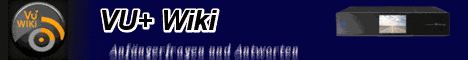Hello
Box: VU+ Uno 4K SE
Software: VTI 13.0.1
Tv: Sony 2015 Android TV
I am having a overscan problem with my operator channels.
They are ready to be used with 16:9 mode , and if you use the mode “just fit” or something like that , some channels have small horizontal bars at one side of the image, sometimes on left, sometimes on right.
The problem is:
1- if I select 1080p mode on my vu+ the channels are at 16:9 in perfect condition but the OSD is too big, not a problem because I can use the plugin OSD size and adjust that. But I have a 4k tv , and i have some 4k channel, so using 1080p mode is not an option
2- if I select 2160p the OSD is perfect, perfectly aligned with corners, but the channels are in option “just fit” and sometimes and some channels shows small bars like I wrote before. The channels logo are not at the corner like it should and some information bars are not at the bottom...
My tv has a menu option for overscan, but unfortunately i can’t use on this new Vu+, it says: not available for this device...
With my old Vu+ device it works.
How can i fix this? There is a plug-in or some option for force the channels image to 16:9 like on 1080p mode?
This is a bug?
Thank you for your help
Box: VU+ Uno 4K SE
Software: VTI 13.0.1
Tv: Sony 2015 Android TV
I am having a overscan problem with my operator channels.
They are ready to be used with 16:9 mode , and if you use the mode “just fit” or something like that , some channels have small horizontal bars at one side of the image, sometimes on left, sometimes on right.
The problem is:
1- if I select 1080p mode on my vu+ the channels are at 16:9 in perfect condition but the OSD is too big, not a problem because I can use the plugin OSD size and adjust that. But I have a 4k tv , and i have some 4k channel, so using 1080p mode is not an option
2- if I select 2160p the OSD is perfect, perfectly aligned with corners, but the channels are in option “just fit” and sometimes and some channels shows small bars like I wrote before. The channels logo are not at the corner like it should and some information bars are not at the bottom...
My tv has a menu option for overscan, but unfortunately i can’t use on this new Vu+, it says: not available for this device...
With my old Vu+ device it works.
How can i fix this? There is a plug-in or some option for force the channels image to 16:9 like on 1080p mode?
This is a bug?
Thank you for your help